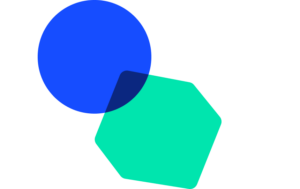What is a FedEx® Platform Account?
EasyPost and FedEx are providing EasyPost users with a unique shipping account called FedEx® Platform Account for free! This account allows users to easily start shipping with FedEx through EasyPost without ever having to leave the platform. In addition, the FedEx® Platform Account comes with special rates and discounted surcharges. This is an amazing option for small businesses to start shipping right away and at a lower cost than retail pricing.
All you have to do to get started is create an EasyPost account, select the “Create Account” button for “FedEx Default” in the Carriers tab on the dashboard, and ship away!
Save on your FedEx shipments with EasyPost!
FedEx Ground® Economy pricing
FedEx Ground® Economy users should note that the DIM Divisor for the service level is 139 for any parcel over 1 cubic foot. Any parcel under 1 cubic foot will not be impacted by DIM weight. Additionally, FedEx Ground® Economy shipments may incur a USPS Non-Machinable fee of $5.70. Shipments are designated non-machinable if they meet the following criteria:
- Any item with one dimension measuring more than 27 inches
- Any item with any two dimensions each measuring more than 17 inches
- Any item weighing over 35 lbs
- Any item packaged in a cylindrical shipping tube
To learn more about FedEx Ground® Economy fees and surcharges, you can see FedEx’s documentation here.
Demand surcharges
FedEx Ground® Economy services will have the following Demand Surcharges.
- $1.60 per package from October 30, 2023 to November 26, 2023
- $2.60 per package from November 27, 2023 to December 10, 2023
- $1.60 per package from December 11, 2023 to January 14, 2024
FedEx discounted rates
To view your discounted FedEx rates, set up your EasyPost and FedEx® Platform Account today! Once your FedEx account is activated, you’ll be able to see specially discounted rates when purchasing a shipping label. Follow these steps to get started:
- Create your free EasyPost account and log in to the dashboard.
- Select “Account Settings” and navigate to the “Carriers” tab.
- Click “Create Account” to the right of “FedEx Default” and enter your shipping address.
- Save on your FedEx shipments!
Disabled countries for select international services
The following countries have been disabled as there is existing functionality required to handle shipments that we cannot support at this time. We bring forth this change to help eliminate customs clearance delays and provide more transparency on where we can help you deliver. If you attempt to make a rate call to one of the disabled countries, you will not receive a rate.
Please note that other functionality will remain the same and only certain countries are being disabled. Your current rates and shipping services will not be impacted. For any questions you may have please contact your Customer Success Manager or Support.
- FedEx® International Connect Plus
- FedEx International Economy®
- FedEx International Priority®
| ANTIGUA AND BARBUDA | CZECH REPUBLIC | HUNGARY | NICARAGUA |
| ANGUILLA | DOMINICA | ISRAEL | NORWAY |
| ARGENTINA | DOMINICAN REPUBLIC | ITALY | PORTUGAL |
| ARUBA | ALGERIA | JAMAICA | PARAGUAY |
| BARBADOS | ECUADOR | KENYA | REUNION |
| BANGLADESH | SPAIN | SAINT KITTS AND NEVIS | ROMANIA |
| BERMUDA | FIJI | KUWAIT | SURINAME |
| BRUNEI DARUSSALAM | GABON | CAYMAN ISLANDS | EL SALVADOR |
| CARIBBEAN NETHERLANDS | GRENADA | LEBANON | TURKS AND CAICOS ISLANDS |
| BAHAMAS | FRENCH GUIANA | SAINT LUCIA | THAILAND |
| BOTSWANA | GUADELOUPE | MONTENEGRO | TIMOR-LESTE |
| BELIZE | GREECE | SAINT MARTIN | TAIWAN, CHINA |
| CHINA | GUATEMALA | MADAGASCAR | VENEZUELA |
| COLOMBIA | GUYANA | MARTINIQUE | VIRGIN ISLANDS, US |
| CURACAO | HONDURAS | MONTSERRAT | SOUTH AFRICA |
| CYPRUS | HAITI | MALAYSIA | ZIMBABWE |
International Services Export Zone Chart
| A-D Country or Territory | ICP | E-M Country or Territory | ICP | N-Z Country or Territory | ICP |
|---|---|---|---|---|---|
| Afghanistan | M | East Timor | M | Namibia | M |
| Albania | M | Ecuador | L | Nepal | O |
| Algeria | M | Egypt | K | Netherlands | D |
| American Samoa | M | El Salvador | L | Netherlands Antilles | I |
| Andorra | H | Equatorial Guinea | M | New Caledonia | M |
| Angola | M | Eritrea | M | New Zealand | J |
| Anguilla | I | Estonia | E | Nicaragua | L |
| Antigua & Barbuda | I | Ethiopia | M | Niger | M |
| Argentina | L | Faeroe Islands | H | Nigeria | M |
| Armenia | M | Fiji | M | Northern Mariana Islands | M |
| Aruba | I | Finland | H | Norway | H |
| Australia | J | France | D | Oman | K |
| Austria | H | French Guiana | L | Pakistan | O |
| Azerbaijan | M | French Polynesia | M | Palau | M |
| Bahama | I | Gabon | M | Palestinian Territory | K |
| Bahrain | K | Gambia | M | Panama | L |
| Bangladesh | O | Georgia | M | Papua New Guinea | M |
| Barbados | I | Germany | D | Paraguay | L |
| Belarus | M | Ghana | M | Peru | L |
| Belgium | D | Gibraltar | E | Phillipines | J |
| Belize | L | Greece | H | Poland | E |
| Benin | M | Greenland | H | Portugal | H |
| Bermuda | I | Grenada | I | Qatar | K |
| Bhutan | O | Guadeloupe | I | Republic of Moldova | M |
| Bolivia | L | Guam | J | Romania | E |
| Bonaire Sint Eustatius and Saba | I | Guatemala | L | Russian Federation | E |
| Bosnia-Herzegovina | M | Guinea | M | Rwanda | M |
| Botswana | M | Guinea-Bissau | M | Réunion | M |
| Brazil | L | Guyana | L | Saint Lucia | I |
| British Virgin Islands | I | Haiti | I | Samoa | M |
| Brunei | K | Honduras | L | Saudi Arabia | K |
| Bulgaria | E | Hong Kong SAR, China | F | Senegal | M |
| Burkina Faso | M | Hungary | E | Serbia | M |
| Burundi | M | Iceland | H | Seychelles | M |
| Cambodia | M | India | O | Sierra Leone | M |
| Cameroon | M | Indonesia | J | Singapore | F |
| Canada (Rest of Country) | B | Iraq | M | Slovakia | E |
| Canada H0A00-H9ZZZ | A | Ireland | D | Slovenia | E |
| Canada J2X00-J3GZZ | A | Israel | K | Somalia | M |
| Canada J3L00-J3NZZ | A | Italy | D | South Africa | E |
| Canada J3V00-J4ZZZ | A | Jamaica | I | South Korea | G |
| Canada J6J00-J6RZZ | A | Japan | G | Spain | H |
| Canada J6W00-J7RZZ | A | Jordan | K | Sri Lanka | O |
| Canada J8P00-J9CZZ | A | Kazakhstan | M | St. Kitts and Nevis | I |
| Canada K1A00-K2RZZ | A | Kenya | M | St. Maarten | I |
| Canada L0J00-L0JZZ | A | Kuwait | K | St. Martin | I |
| Canada L0P00-L0PZZ | A | Kyrgyzstan | M | St. Vincent & the Grenadines | I |
| Canada L1G00-L1ZZZ | A | Laos | M | Sudan | M |
| Canada L2E00-L2WZZ | A | Latvia | E | Suriname | L |
| Canada L3P00-L3TZZ | A | Lebanon | K | Swaziland | M |
| Canada L3X00-L9TZZ | A | Lesotho | M | Sweden | H |
| Canada M0A00-M9ZZZ | A | Liberia | M | Switzerland | H |
| Canada N2A00-N2VZZ | A | Libya | M | Syrian Arab Republic | K |
| Canada N5V00-N6NZZ | A | Liechtenstein | H | Taiwan | F |
| Canada N8N00-N9KZZ | A | Lithuania | E | Thailand | J |
| Canada R2C00-R4AZZ | A | Luxembourg | D | Togo | M |
| Canada T1Y00-T3LZZ | A | Macau SAR, China | J | Tonga | M |
| Canada V1M00-V1MZZ | A | Macedonia | M | Trinidad & Tobago | I |
| Canada V2W00-V3EZZ | A | Madagascar | M | Tunisia | M |
| Canada V3H00-V4SZZ | A | Malawi | M | Turkey | K |
| Canada V4V00-V7ZZZ | A | Malaysia | J | Turkmenistan | M |
| Cape Verde | M | Maldives | O | Turks & Caicos Islands | I |
| Cayman Islands | I | Mali | M | U.S. Virgin Islands | I |
| Central African Republic | M | Malta | H | Uganda | M |
| Chad | M | Marshall Islands | M | Ukraine | M |
| Chile | L | Martinique | I | United Arab Emirates | K |
| China | N | Mauritania | M | United Kingdom (Great Britain) | D |
| Colombia | L | Mauritius | M | United Republic of Tanzania | M |
| Congo | M | Mexico | C | Uruguay | L |
| Cook Islands | M | Micronesia | M | Uzbekistan | M |
| Costa Rica | L | Monaco | D | Vanuatu | M |
| Croatia | M | Mongolia | M | Venezuela | L |
| Curacao | I | Monserrat | I | Vietnam | J |
| Cyprus | K | Montenegro | M | Wallis & Futuna | M |
| Czech Republic | E | Morocco | M | Yemen | K |
| Côte D’ivoire (Ivory Coast) | M | Mozambique | M | Zambia | M |
| Democratic Republic of the Congo | M | Myanmar | M | Zimbabwe | M |
| Denmark | H | ||||
| Djibouti | M | ||||
| Dominica | I | ||||
| Dominican Republic | I |
Spend less on shipping today
EasyPost’s multi-carrier Shipping API includes:
- USPS Merchant Discount Pricing on ALL accounts
- Instant access to USPS, UPS, FedEx, DHL, and 100+ carriers
- Tracking, rating, address verification, and insurance features
- FREE EasyPost testing with no upfront costs
- Client libraries for .NET, Java, Ruby, Python, Node, PHP, and Go