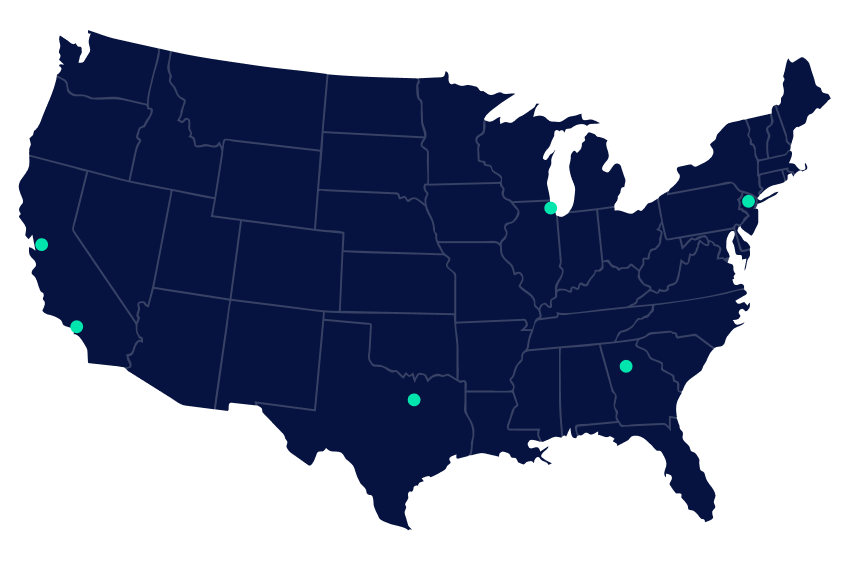Flexport Parcel Guide
Want to use EasyPost to ship with Flexport Parcel? This guide will break down all the necessary steps to make it happen.
If you haven't generated your first shipping label with EasyPost, we recommend reading our Getting Started Guide to learn how.