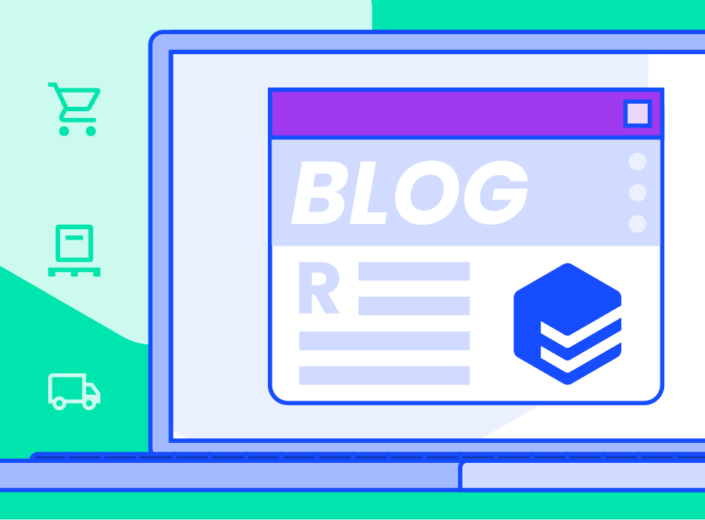You asked, and we answered! EasyPost is excited to launch our highly anticipated new partner dashboard giving referral partners the ability to easily track and evaluate the performance of their campaigns. If you’re not familiar with our partner solutions, EasyPost supports a variety of integration options for our partners. Referral partners refer end-customers via a UTM tracking link, and those users will be able to configure and manage their own billing, carriers, and API keys. With this new dashboard, referral partners will be able to see their UTM signups over time, filter by date ranges, break up signup counts by UTM link, and download their data.
The dashboard will help serve as a barometer for users to gauge the effectiveness of their signup campaigns. For example, with this dashboard you can compare the performance of each UTM source page. If you saw your Google ads campaign was performing 34% better than Twitter, you may want to redistribute your Twitter ads funds to other sources or double down on Google. Knowing how many signups you’re getting and where they originated will greatly help you dial in on what campaigns are and aren’t working.
We are also backfilling data from January 2022 onward so you’ll have tons of awesome data to review. The new dashboard will be available starting today, June 29th, 2023 (and yes, it’s free!). If you have any questions, please see our Help Center articles here.
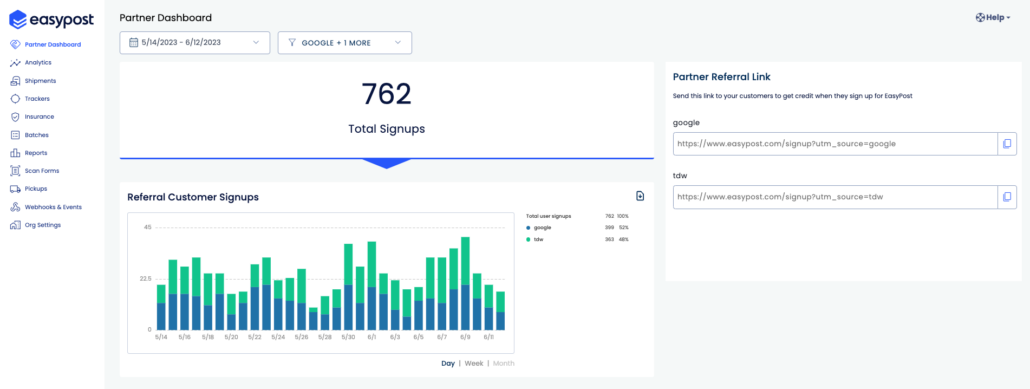
How to access your Partner dashboard
- Reach out to your dedicated Customer Success Manager and they will help you get your dashboard set up*
- Log in to your EasyPost account and navigate to your EasyPost dashboard
- Click on “Partner Dashboard” in the left sidebar
*If you are unsure who your Customer Success Manager is, please reach out to Support.
If you are not currently a referral partner but are interested in becoming one, click here to sign up or learn more about our partner solutions here.