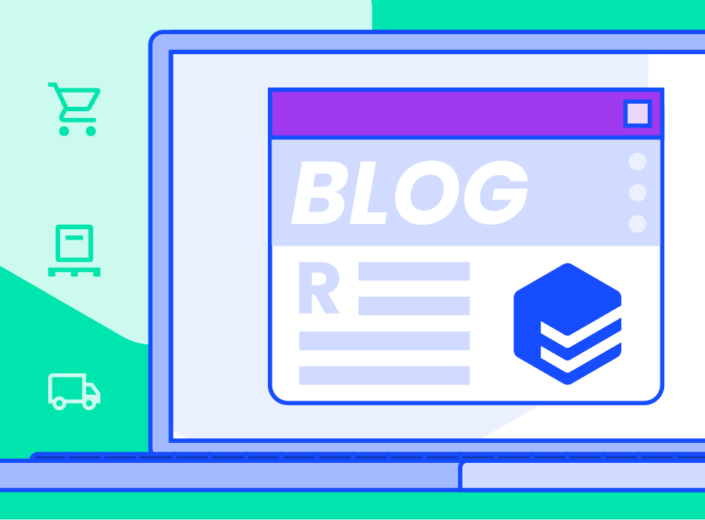Every day, thousands of returned products are shipped back to sellers. With almost 90% of online shoppers returning products at least some of the time, you can expect to handle your fair share of returns, especially as your business grows.
What should you do when a customer requests a return? It all starts with a return shipping label. By automating the return label creation process, you’ll save time and provide a great customer experience.
What is a return label?
A return label is a sticker placed on a package that includes the sender’s and recipient’s addresses, a barcode or tracking number for identification, and other information needed by the carrier. This label is usually provided by the seller and allows customers to ship items back to your distribution centers or stores.
What are the elements of a return label?
The elements of a return label vary by carrier, with USPS, UPS, and FedEx each having their own requirements and formatting. However, return labels generally include the following information:
- Sender’s address: Identifies where the package is being returned to
- Recipient’s address: Shows the returner’s address to link the package to their account
- Shipping method: Indicates the service level (e.g., USPS Priority Mail, UPS Ground)
- Tracking barcode and number: Allows the carrier to track the package’s journey and delivery status
Three ways to use return labels
How should you provide return labels to your customers? The method you use will influence the experience your customers have with your business, so it’s important to choose wisely.
We’ll review the advantages and disadvantages of each method so you can decide which will work best for you and your buyers.
Provide a digital copy of the return label
First, provide a digital copy of the return label for the customer to print themselves. You can either give them access to the digital label through a returns portal on your website or email it to them once they initiate a return.
While digital labels are low-maintenance for your business, they’re sometimes inconvenient for customers. For those who don’t have a printer at home, this return method can be difficult and frustrating.
Include a prepaid label in the original package
Some businesses include a prepaid return label in the original package so the customer has one on hand if they want to make a return. You can either include return label stickers in every package or make them optional at checkout.
Unlike sending a digital label, this method is convenient for people who don’t have access to a printer. And it won’t cost much, either—you don’t pay for return shipping if the customer doesn’t end up using their label.
Including prepaid labels does come with its own downsides, though. First, customers still have to find packaging for their product. This can be just as much of a hassle as printing their own label! Second, printing labels that will never be used isn’t very sustainable (and your business will lose money on the labels and ink).
Let’s look at an even better alternative.
Provide a QR code so customers can drop their return off with a carrier
QR codes provide a win-win scenario. Customers get a simple way to print labels without needing to have access to a printer, and your business saves money and materials by going paperless. This could work a couple different ways:
Print the label at the carrier location. The carrier scans the QR code and prints a return label for the customer, but the customer packages the product themselves.
No-box, no-label return. Some carriers offer a no-box, no-label option. The customer simply goes to a carrier location and scans the QR code, then hands their return off to the carrier. The carrier will package and ship the return individually or send it back to your business as part of a bulk shipment (check out our recent returns webinar for more information about this method).
No-box, no-label returns are environmentally friendly, easy for online shoppers, and hassle-free for you. The only potential con? Some carriers might not support the service, and the ones that do could charge extra for it.
How to create a return label
Wondering how to make a return label? Fortunately, it’s simple! Just follow three simple steps: visit the carrier’s return page, add your warehouse address and other relevant information, and pay the return shipping cost.
- Visit the carrier’s return page. Choose your shipping carrier and access the return label creator via their website (UPS, USPS, FedEx). You’ll also need to choose the return shipping service you want.
- Add your information. Enter the address the package should be shipped to, as well as any other information the carrier requests.
- Pay for return shipping. Finally, pay the cost of the shipping label. While you’re responsible for paying the carrier, you might decide to charge the customer the same amount so you’re not losing money on return shipping.
Of course, as your business grows, creating return labels through the carrier site will quickly become too time-consuming. Fortunately, most shipping platforms give you an easier way to generate return labels for your customers. For example, you can use the EasyPost Shipping API to print return labels and include them in outbound shipments or send them to customers via QR code or email.
In addition to saving time, using shipping software to create labels will save you money. With EasyPost, you’ll have access to discounted return labels for select carriers, including USPS, UPS, and FedEx.
Some extra tips for return shipments
Labels aren’t the only thing that matters when it comes to returns. To make the returns process easy on your customers, follow these tips.
Make sure your policy is clear
Make your return policy clear and easy to access. Do you charge for returns? Do you have a window for submitting a return request (30 days, 60 days, etc.)? Are returns free, or do you charge a shipping or restocking fee? Customers want to know the details before they make a purchase. Add your policy to your website, then stick with it when you get return requests.
Offer free returns
Eighty-seven percent of consumers would be at least a little likely to stop shopping with a brand that stopped offering free returns, and 39% would be very likely to do so.
Should you cover return shipping costs? Or should you charge customers for shipping? It’s ultimately up to you, but covering the cost of returns will help convince hesitant shoppers to make a purchase.
To offer free returns without sacrificing profitability, set some limits. For example, you might only accept returns within a 30-day window, or you could provide free returns only to those who sign up for your loyalty program.
Give clear instructions
Every business handles returns a little differently. To avoid confusion, give your customers clear directions for packaging their return, printing a return label (if necessary), and handing the package off to the appropriate carrier.
How EasyPost makes shipping returns easy
With EasyPost, returns shipping is a breeze! With specially discounted shipping rates, you’ll save on shipments to and from customers. Below are a few carriers and services that come with discounted return rates.
|
Carrier
|
Service(s)
|
|---|---|
|
USPS
|
Ground Advantage Return, Priority Mail Return, Priority Mail Express Return
|
|
UPS DAP
|
UPS Ground
|
|
FedEx Default
|
FedEx Ground Returns
|
And these aren’t your only options for returns. Visit this page to see the return services for other carriers in EasyPost’s extensive carrier library.
Learn how EasyPost streamlines return label generation.
Want to take your returns game to the next level? We partner with top-notch return management platforms like Loop, ReturnGO, and ReturnLogic and can help you choose the right one.