Do you create labels through EasyPost (or want to? – try it free now!)? If so, this post is for you! We’re so excited to announce a brand new look for our Create Label tool coming next week on July 6th! We’ve revamped the interface to cut down on clutter, clicks, and scrolling so you create labels faster than ever. Yup, it’s gonna be awesome!
What is the Create Label tool?
The new Create Label tool makes it easy for you to create labels on-demand without having any coding experience. The tool is completely free to access and provides savings with discounted rates up to 88% off retail pricing! With the Create Label tool, EasyPost users can access our robust shipping solutions and 100+ carriers right from their web browser. The Create Label tool is perfect for those shipping from their home or office.
Users can verify addresses, insure packages, offset emissions, purchase shipping labels, and more all from the EasyPost dashboard. Labels can either be created a la carte or in bulk with CSV files.
How the new Create Label tool works
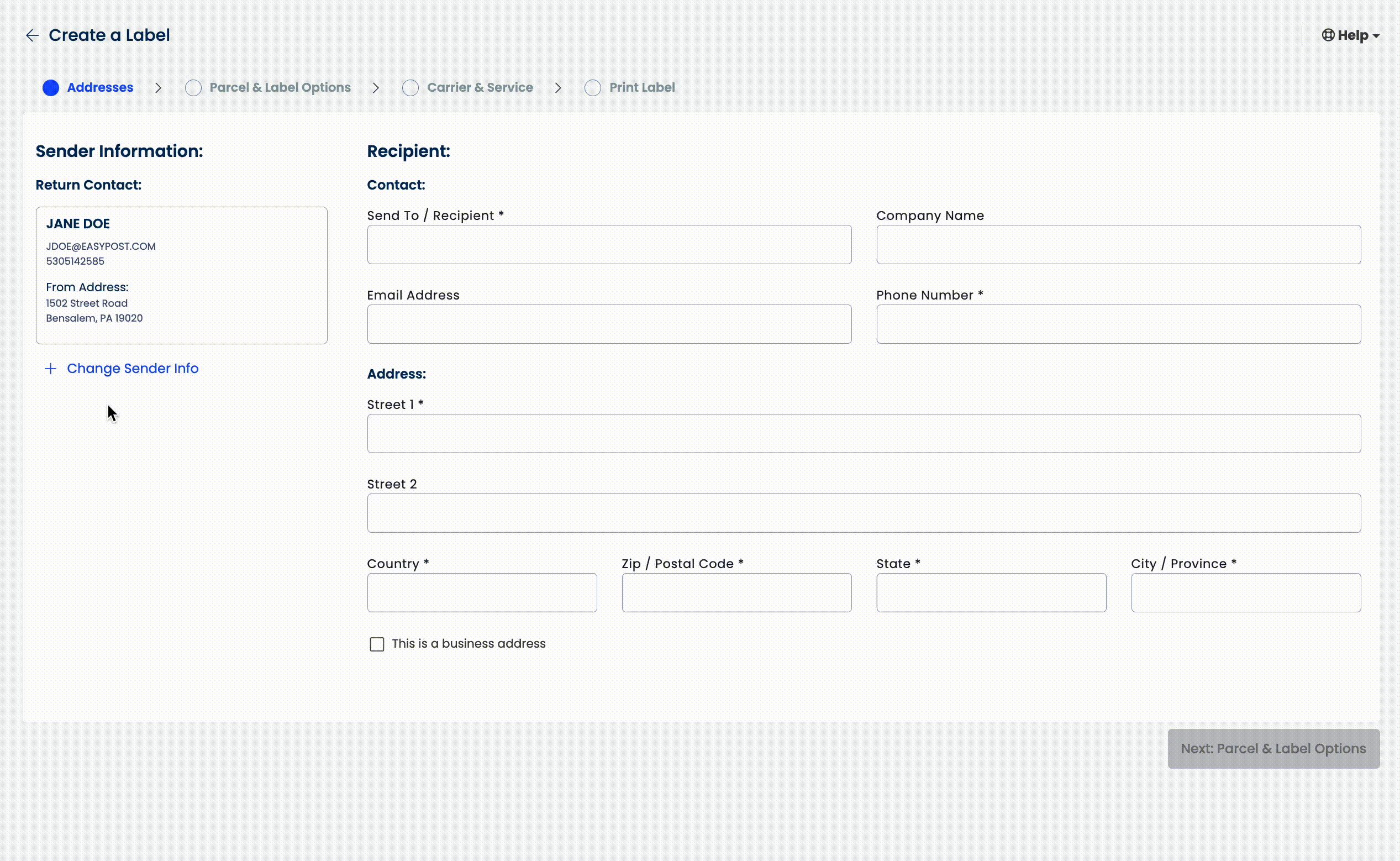
You can create your shipping label for any package in 4 easy steps. If you need support, you can visit our Help Center.
- Fill out the From and To Addresses. Our Address Verification API will automatically check your US addresses for deliverability free of charge
- Enter your parcel’s specifications and choose your label options
- Choose your carrier and service level. You’ll be able to sort by carrier, transit days, and cost! You can also insure your package and offset the shipment’s carbon emissions
- Print your label, copy your tracking code, and ship away
FAQ
Q: How does EasyPost compare to PitneyShip & Stamps.com? A: EasyPost offers a free shipping solution called our Developer Plan. Users on the Developer Plan can use our Create Label tool or industry-leading Shipping API to create up to 120,000 shipments per year for free! Tracking and Address Verification are provided for every shipment and label at no additional cost. And best of all, EasyPost is connected to over 100+ carriers, so you’ll have full freedom over your shipping operations. With PitneyShip & Stamps.com, you’ll have to pay a monthly subscription of either $14.99 or $19.99 before taxes to create labels. Both services offer tracking for your shipments, but neither of them provides Address Verification to ensure deliverability. With PitneyShip you’ll only be able to ship with USPS, UPS, and FedEx. While with Stamps.com you’ll be able to ship with USPS and UPS.
Q: Has the process for CSV uploads changed? A: No, only the creation of labels one at a time has been redesigned.
Q: My shipment needs advanced options such as Adult Signatures or Hazardous Materials identification. Where can I find that option? A: Under the “Parcel & Label Options” step you’ll see a blue “Add advanced options” button. Click on it to unveil a new drop-down menu for you to add additional specifications for your shipment.
Q: Why do I only see USPS rates? A: All EasyPost accounts come standard with a USPS shipping account that has rates up to 60% off retail at no extra cost to you! You can also easily ship with FedEx, DHL Express, or LSO by adding them to your carrier lineup on the Carriers page. To ship with any of our other 100+ carriers, please create a shipping account on their website and then enter your credentials on the Carriers page.
Q: What if I have additional questions or don’t know how to get started? A: Our Help Center articles will guide you through creating your first label. See our support pages here.




